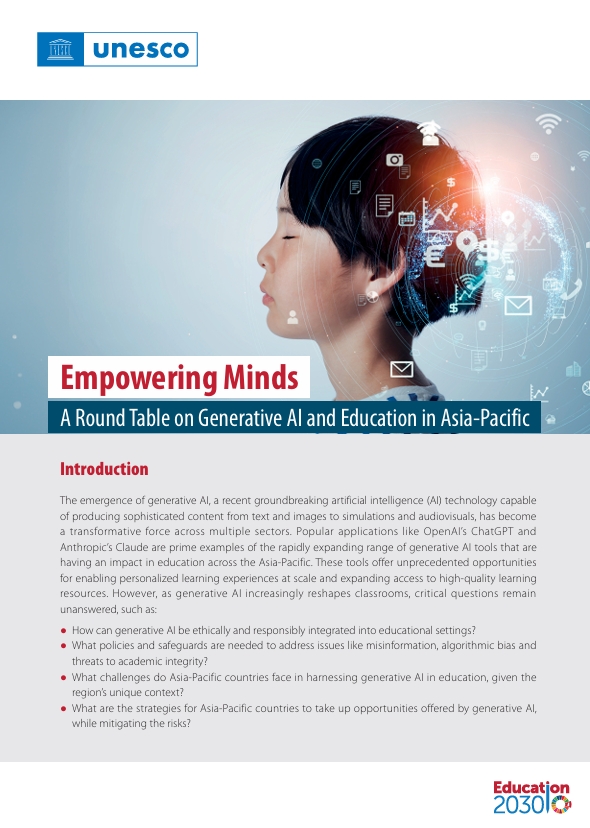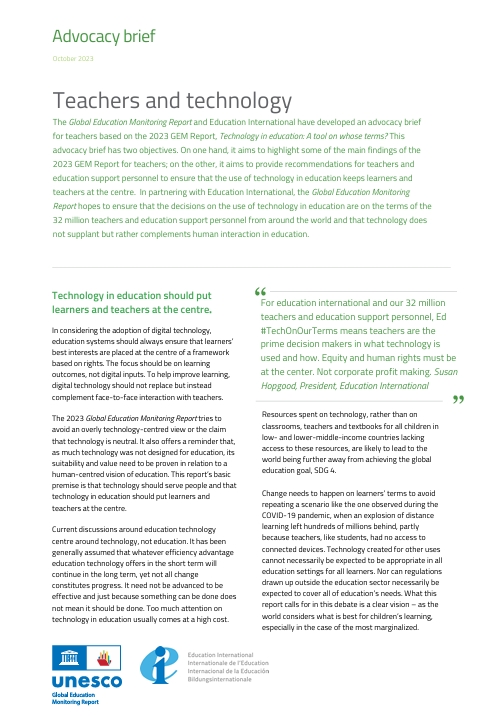In today’s post we are sharing with you this collection of interesting iPad apps to help kids and young learners learn the basics of coding. They (apps) provide a wide variety of interactive games, digital stories, video tutorials, and several other materials to make learning coding fun and engaging. All of these apps are featured in iTunes Apps for Young Coders collection. You may want to check them out and share with us your feedback.
Links are under the visual.
1- Tynker
‘Tynker is the easiest way to learn to code… Watch your child learn as they build games, write interactive stories, modify Minecraft, program drones, and even explore STEM. Great for the Hour of Code!’
2- GoldieBlox: Adventures in Coding
‘Code the path of the Rocket Skateboard around the grocery store to pick up ingredients. Next, head to the Bloxshop kitchen to scoop up the cupcakes. Loaded with sweet treats, head to Bloxtown for delivery! Learn new coding concepts as the map gets trickier, play mini-games for a change of pace, and earn stickers for your Bloxshop wall!’
3- Kodable
‘Kids learn the fundamentals of every modern programming language in a fun and inviting way…The furry aliens, known as Fuzzes were exploring space when their ship unexpectedly crashed on the maze-covered planet Smeeborg. The naturally curious fuzzes need kids to program them to explore all the colorful Technomazes on the planet’s surface.’
4- Osmo Coding Awbie
‘Osmo Coding Awbie uses hands-on physical blocks to control Awbie, a playful character who loves delicious strawberries. Each block is a coding command that directs Awbie on a wondrous tree-shaking, strawberry-munching adventure.’
5- CodeSpark Academy
‘CodeSpark Academy uses a patent pending “no words” interface to teach the basics of computer programming through a variety of interactive learning activities including puzzles, games, step-by-step creative projects, game design and offline printables – all of which can be monitored by parents.’
6- Coda Game
‘In Coda Game you can be the boss of your own awesome games. Drag and drop the visual coding blocks to create games such as Air Hockey, Flappy Bird and Platform games and share them with the world! Your imagination is the only limit!’
7- Box Island
‘Box Island is a mobile game that takes boys and girls on an exciting adventure, while teaching the fundamentals of coding. Kids apply the basics, such as loops and conditionals, to progress through the super fun and challenging gameplay. Rendered in a beautiful 3D game world featuring 100 levels, where the first 10 levels are free, Box Island is a story-driven journey that keeps kids highly engaged and motivated while playing.’
8- Tinkerblocks
‘Tinkerblocks is a coding app for girls and boys aged six and up – a language free digital toy! Create your individual “Magic Eight Project”, invent your “Fun Alarm System” – bring your ideas to life!’
9- Hopscotch
‘Learn to code and make your own games with Hopscotch…Whether games, art, stories, or more, you can code whatever you want with kid-friendly programming. Publish your creations to Hopscotch’s fully moderated community, where kids can play and learn from your games.’
10- Move The Turtle
‘Move The Turtle is an educational application for iPhone and iPad that teaches children the basics of creating computer programs, using intuitive graphic commands.’
11- SpriteBox
‘SpriteBox is a unique puzzle-platformer; a mix of exploration and learning to code. By giving Sprite programs of instructions to follow, you can advance through unique worlds and help free Sprite’s bottled-up friends.During your adventure, you’ll learn to sequence commands, change parameters, debug faulty logic, and use simple to complex loops to solve problems.’
12- Scratch Jr
‘With ScratchJr, young children (ages 5-7) learn important new skills as they program their own interactive stories and games.By snapping together graphical programming blocks, children can make characters move, jump, dance, and sing. In the process, children learn to solve problems, design projects, and express themselves creatively on the computer.’
13- PBS KIDS ScratchJr
‘With PBS KIDS ScratchJr, kids can create their own interactive stories and games featuring their favorite characters from Odd Squad, Wild Kratts, Nature Cat, Arthur, WordGirl, Peg + Cat, and Ready Jet Go! The storytelling possibilities are endless with this creative coding app for children ages 5-8.’
14- Lightbot : Programming Puzzles
‘Lightbot is a programming puzzle game- a game whose game mechanics require using programming logic to solve levels. Simply guiding a robot to light up tiles and solve levels using commands, Lightbot cultivates a real understanding of procedures, loops, and conditionals.’