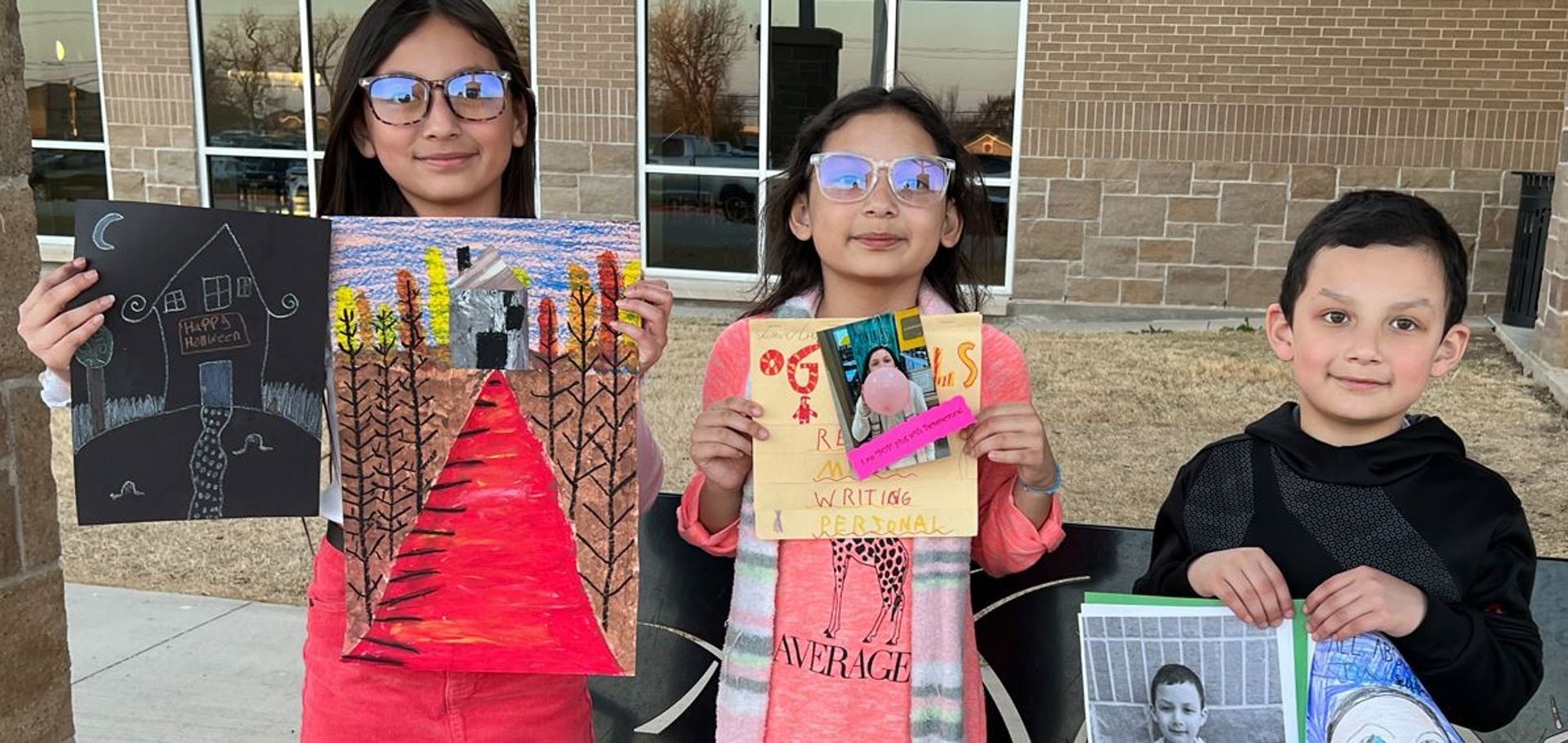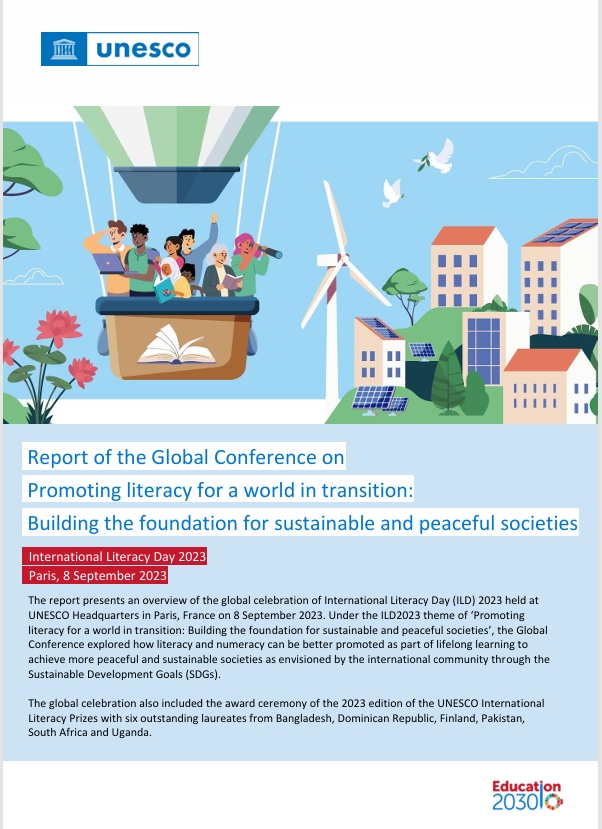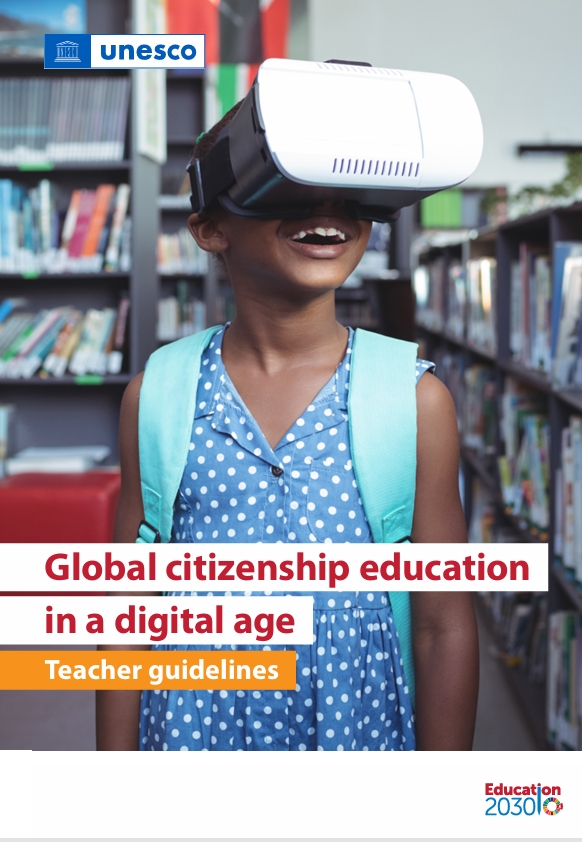Educators prepare students to succeed in this 21st Century economy by empowering them to think critically, engage collaboratively, and learn to tap into and assess the surplus of information available at the tap of a finger. The great news is that educational technologies have evolved and innovated to enable educators to embrace new ways of teaching. As is the case with most technological breakthroughs, the key question is, “Who has access to the benefits that come with innovation?”
Thankfully, there are leaders who have prioritized equity and access as pillars of educational technology adoption. Eagle Mountain-Saginaw Independent School District in Fort Worth, Texas, is an example of a community that has embraced the power of Microsoft Education to reduce barriers and help ensure every one of their students has a 21st Century educational experience.
Partnering with Microsoft to improve accessibility, agency, and assessment
Few people have as clear of a view of the development of educational technologies as Salleé Clark and Jeni Long. They serve as Instructional Technologists with Eagle Mountain-Saginaw Independent School District (EMS ISD). Between the two of them, they have decades of experience helping teachers, administrators, and students find ways to utilize educational technologies in the classroom. Together, they work across 30 schools to support the more than 21,400 students that make up the district which, as they explain, includes some students living in million-dollar lake front homes and others living in government-supported housing. Their goal is to find ways to use technologies to enhance the learning experience for all the district’s students regardless of background, socioeconomic position, or learning abilities.
According to Salleé and Jeni, bolstering equity and access have been essential benefits in the district’s partnership with Microsoft. Their experiences with Microsoft’s educational technologies have been so positive that they co-authored the 2021 book, The Microsoft Teams Playbook: Your Guide to Creating an Empowered Classroom. In the book, Salleé and Jeni outline multiple ways that the Microsoft partnership has been crucial to advancing equity and access in their careers. As they explain, the Microsoft ecosystem helps remove barriers by improving accessibility and empowering students.
Accessibility is one of the key benefits of using the Microsoft ecosystem. This is particularly important for Salleé and Jeni as they both have children who have been diagnosed with learning disabilities. As Salleé explains, “Jeni and I both have kiddos of our own with dyslexia. We have seen firsthand how the Microsoft learning tools have been essential for them as they have grown up here in the district. The Microsoft tools have truly transformed their lives.”
Jeni agrees with that assessment and adds, “We use the Immersive Reader for our daughter. It has been a game changer. Every time we go to a school and teachers have not seen Immersive Reader, their jaws just fall to the floor, like it’s unbelievable. All the things that you can do in one place. The teachers say, ‘it’s what my students need to learn so I, as the teacher, don’t have to be in nine places supporting my students by reading out loud to them.’ They can take ownership of that learning on their own.”
In effect, the two educators explain, Immersive Reader allows educators to empower students with self-regulation skills and independence. In writing and reading instruction, Immersive Reader offers students the ability to practice reading fluency, listen to their writing for editing purposes, and now with Reading Coach, students can practice reading specific words. Jeni notes that this isn’t a question of a single purpose, but of something that can change how educators plan and engage in instruction. She says: “Immersive Reader is not just an add-on for one time use. It is a way of operating and learning. It is seamless and our students use it regularly with everyday work and in everyday life.”
This ability to offer more equitable form of instruction pays huge dividends. “Surprisingly,” Jeni continues, “we find that most educators cry tears of joy, literally, when we share Immersive Reader translation with them. They are so excited about the ability to communicate and teach in their student’s native language.” Customizing learning, student by student requires a new way of thinking about pedagogy. It is not enough for students to leave a classroom prepared to take a standardized test. Instead, students must also be prepared to work with others to conquer complex, and increasingly global challenges of tomorrow. If students are left out of that collaboration now, then they will be left out of the conversation about solutions for the future. Making sure that classrooms are inclusive spaces for every student is not only the right thing to do, but also imperative to help ensure we get the best collaboration to produce the best solutions for our collective future.
Salleé and Jeni emphasize how important it is to customize educational plans to promote access and equity in the classroom. As Jeni explains, “one of the things we want to make sure is that every single one of our students can ‘own their learning.’ We want them to be empowered to change the color of the background, change the font, setup dictation, and whatever they need to do to customize their experience to fit them. And one of the things that we love about Microsoft Education tools is that they can customize that learning experience. So regardless of whether they have a learning disability or what their socio-economics status is, they all have the tools to customize their individual experience.” From Jeni’s perspective, that customization makes students more engaged in their own learning.
In terms of assessment, Salleé and Jeni agree that the Microsoft ecosystem helps teachers move to more nuanced measures of student learning. As they explain, “the Microsoft education technologies provide authentic assessment where students can create and harness their own voice to demonstrate they understand the material. Teachers can then use the same tools to assess and respond to the students in ways that value the students’ perspectives.” These more nuanced assessment tools help teachers to acknowledge and engage their students in ways that move beyond the traditional test measures, which may or may not capture a student’s understanding of the material.
Taken together, the Microsoft partnership has been crucial for Salleé and Jeni’s mission to help reduce barriers and improve equity and access. As Salleé summarizes, “it is very emotional. You want to empower your students and as soon as you find those tools you hear ‘Oh my goodness, this is what I’ve been missing!’ It is such a relief, it’s exciting, and you can see the walls coming down. These tools allow everyone to operate in a way that best fits them and allows them to work at their best capacity, which is amazing.”
Defining the future of pedagogy with the right technologies
Salleé and Jeni were on the frontlines of the transition to remote learning when COVID-19 impacted the traditional learning models used in classrooms throughout the world. In their view, the switch to remote learning exposed the importance of keeping equity and access at the forefront of the conversations about educational technologies. They are optimistic about the future of these technologies to help students improve their learning experiences, no matter the modality. Two themes have emerged in their partnership with Microsoft that have supported their optimism: community and collaboration.
From Salleé and Jeni’s perspective as Instructional Technologists, community became an essential component of navigating the demands of remote learning and beyond. As Jeni explains, “I've never been a part of a community that I can just immediately text and say, ‘how did you do that or how are you using this feature?’ I love the Microsoft community and what they're doing to help us help our students.” Salleé explains that the importance of community is not limited to Instructional Technologists. She notes, “education is about connecting and figuring out how to learn concepts together. Teachers are incredible at building those relationships and then helping each student learn best within that environment.” Jeni agrees and explains, “the most important piece, whether you're online or in person, is connecting with your students and building a community within your classroom.”
Community is supported and fostered through collaboration. One of the benefits of their quick switch to remote learning, according to Salleé and Jeni, is that teachers were asked to embrace Microsoft Teams as their primary learning platform for elementary classrooms. As Jeni explains, “we were just starting to dabble in Teams so when we went remote, we turned around and said everyone is using Teams. It was non-negotiable. We did a training and expected tears, resistance, and stress. We got the opposite. Now we have teachers saying they will never abandon Microsoft Teams. They say, ‘I cannot imagine what I did before!’ and that has been essential for finding new ways of collaboration for the students.”
Fostering community is never as simple as adopting a new platform or a new technology. The work of building community requires each person to see a benefit from their participation in the collective experience. What a technology like Microsoft Teams can do, however, is help reduce barriers and promote engagement that undergirds community. Microsoft Teams alone will not produce the type of community experience that the students and teachers benefit from at Eagle Mountain-Saginaw Independent School District to EMS ISD, but if a group of people are committed to working together to produce community, then Microsoft Teams can play a critical role in making community possible by enabling efficient authentic communication that is customizable to a group’s needs and intuitive to use, no matter how much experience a person has with learning platforms.
Beyond Microsoft Teams, Salleé saw teachers fostering collaboration through OneNote. In her view, “I have a lot of OneNote users now and I am so impressed by our teachers, by their attitudes and how hard they work, by their willingness to try anything to make kids successful, and to connect with their students for collaboration. Words cannot express how impressed I am with our teachers, who were just flexible and immediately shifted to figuring out how to make learning work no matter what the circumstances. As we have seen teachers grow in their use of technology, we have also seen more collaboration than ever before.”
One of the ways that OneNote has helped foster collaboration at EMS ISD is through its tools that enable all students to participate in a project. Without OneNote, students with learning disabilities often find themselves isolated because they require direct teacher intervention to help them progress through the reading or lesson before they can participate with their peers. Jeni describes how students with learning disabilities can become separated from their peers in these situations: “At some point in a student’s education, they reach classes where it is assumed that the class is fluent in the concepts from the reading. If a student needs the teacher to come over and read to them, then it is super embarrassing, and they just immediately want out of the rigorous classes. They don’t feel smart and don’t feel like they can do the work.”
OneNote is not just about collaboration between teachers and students. The Immersive Reader, the power of dictation, and the ability for students to share notes with each other empowers students with different learning abilities to participate in the full classroom experience. From Jeni’s view, the students who would have been isolated from their peers are now using OneNote for the types of collaboration that make learning impactful and fun. “Those students are just soaring,” she says. “They are doing great with OneNote.”
Salleé concludes by highlighting that the partnership with Microsoft furthered the district’s progress by helping teachers reconceive education in ways that will help all their students no matter what their backgrounds, home situations, or learning abilities. As she explains, “as far as pedagogy goes, we've seen Microsoft educational technologies change how educators approach teaching information in the classroom. Before it was very much facts and things you had to memorize. Now, it's not so much about access to information, but how do students use that critically? How do we teach our students to think in ways that utilize that information in a different way? Microsoft has allowed us to truly enhance our practice, our teaching, and take learning into new and exciting places for this next generation.”